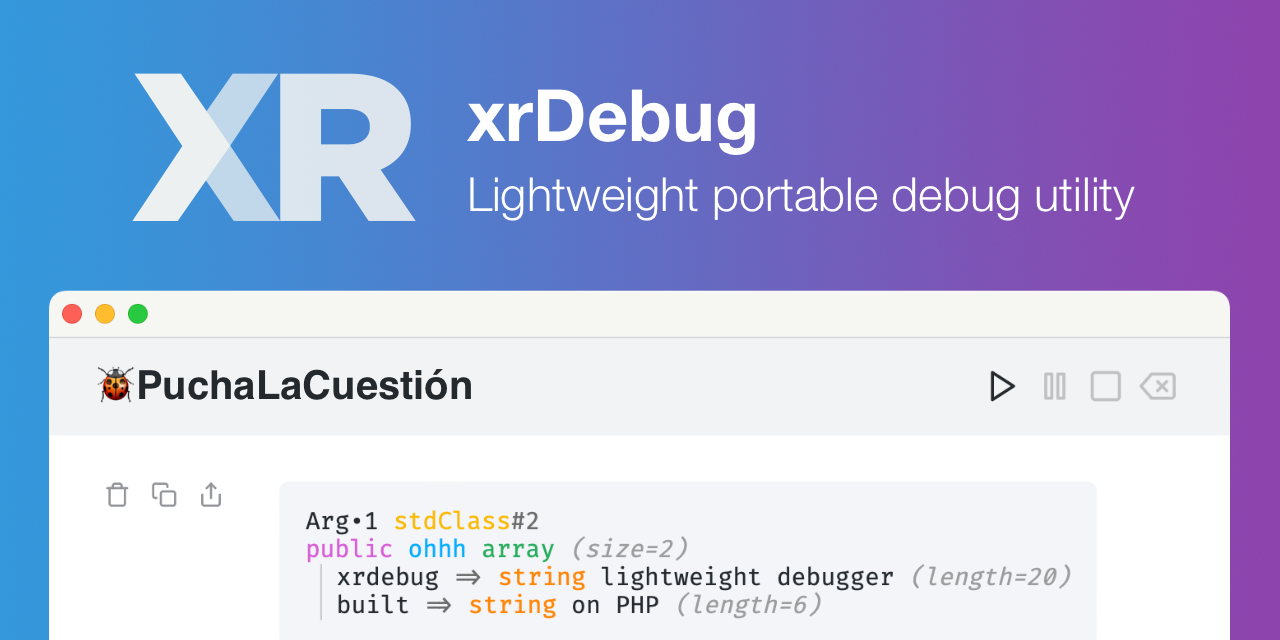The newest xrDebug release comes packed with significant improvements that streamline your debugging process. This version introduces foldable dumps and a scrollable backtrace, both designed to enhance usability and efficiency.
# Foldable Dumps
Thanks to the integration with VarDump 2.0, xrDebug now supports foldable dumps. This feature allows you to easily navigate and manage complex objects and data structures by collapsing and expanding sections as needed. Even better, this feature was implemented at no additional cost, as it was ported directly from chevere/var-dump. It’s a perfect example of efficiency and resourcefulness.
Check out the foldable dumps in action in the following clip:
# Scrollable backtrace
I've improved the backtrace display. With the new resizable DIV and scrollable functionality, xrDebug presents a compact, adjustable stack trace display. This allows you to customize the height for optimal viewing and comfort, making it easier to track and debug issues without being overwhelmed by lengthy stack traces.
See the scrollable backtrace feature in action in the following clip:
# Thanks for contributing!
These new features in xrDebug 2.0 were developed based on invaluable user feedback. Your suggestions are critical to the continuous improvement of xrDebug. I'm grateful for the insights provided by users, which enable me to push the boundaries and deliver features that truly enhance your debugging experience.
Special thanks to B0bbyD0llar and eznix86 for suggesting the addition of foldable dumps and scrollable backtrace. Your input directly influenced the development of these features.
If you have suggestions or feedback, please do not hesitate to open an issue or contact me directly.
Thank you for your continued support and contributions. I'm looking forward to bringing you more exciting updates in the future.